Microsoft 365
SolutionsAre you looking to integrate 365 Business or Sharepoint for remote working? Evolvement can support you to do this and also protect your data in the cloud. We offer flexible Microsoft 365 IT support services to suit your business needs.

Microsoft 365 For Business
Get More Done
Jumpstart your projects with a wide variety of pre-built templates for Word, Excel, PowerPoint, Publisher, and Access.
Get the latest version of Office for up to 5 PCs or Macs, 5 tablets (Windows, iPad, and Android), and 5 phones per user – a total of 15 devices.

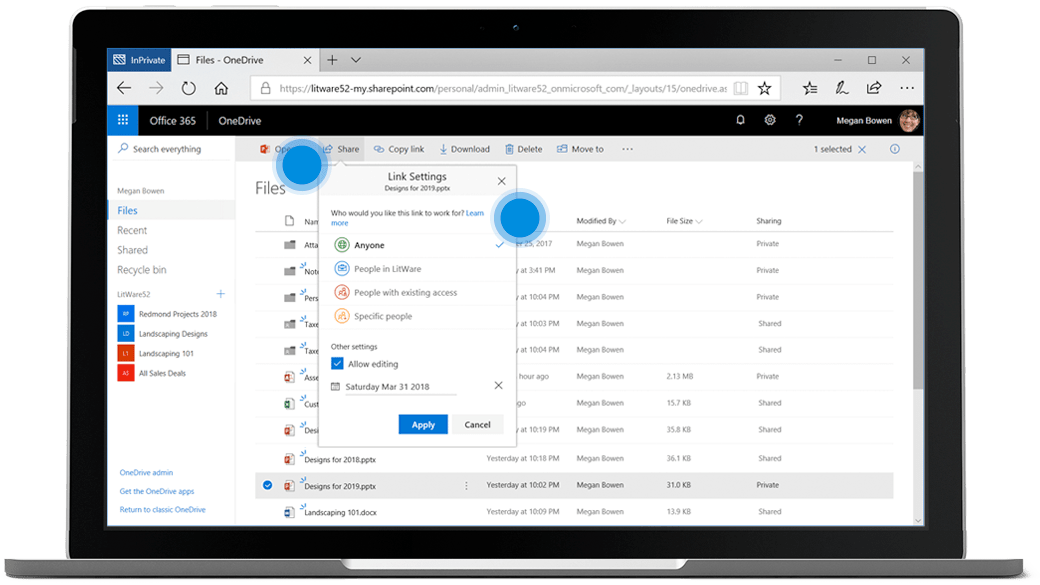
Microsoft 365 for business
Work together in the cloud with OneDrive for Business
OneDrive for Business is a central hub for all your files. Upload, organize, and easily share documents with others both inside and outside of your organization. Documents are private by default, securely allowing you to store all your valuable work files and decide when to share them with others.
Microsoft 365 for business
Get more done with business-class email in Exchange and Outlook
Look professional with hosted business-class email, a 50GB mailbox, and the ability to attach up to 25MB files. All with up-to-date anti-spam and anti-malware protection to help keep your information protected.
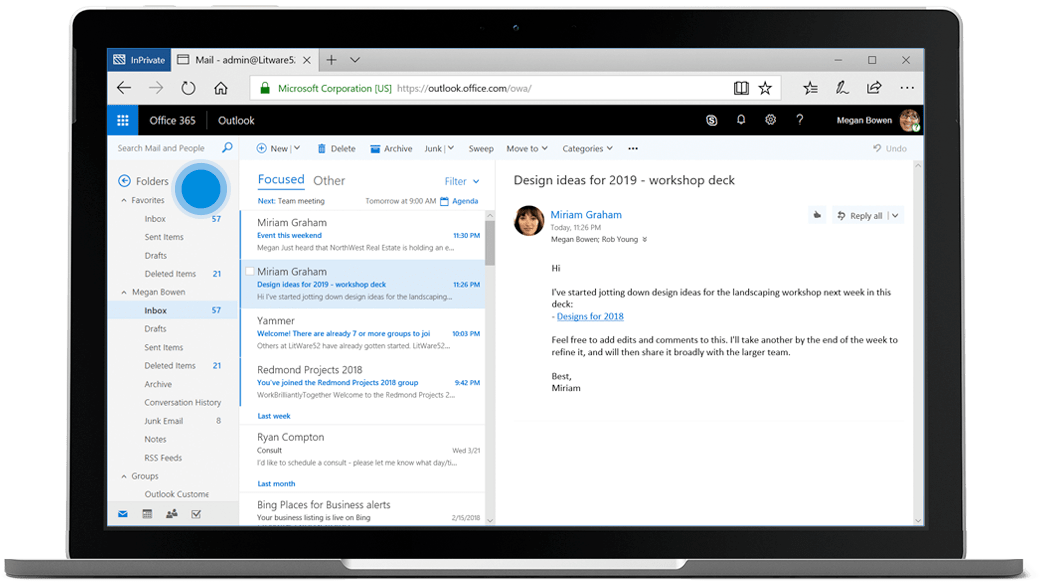
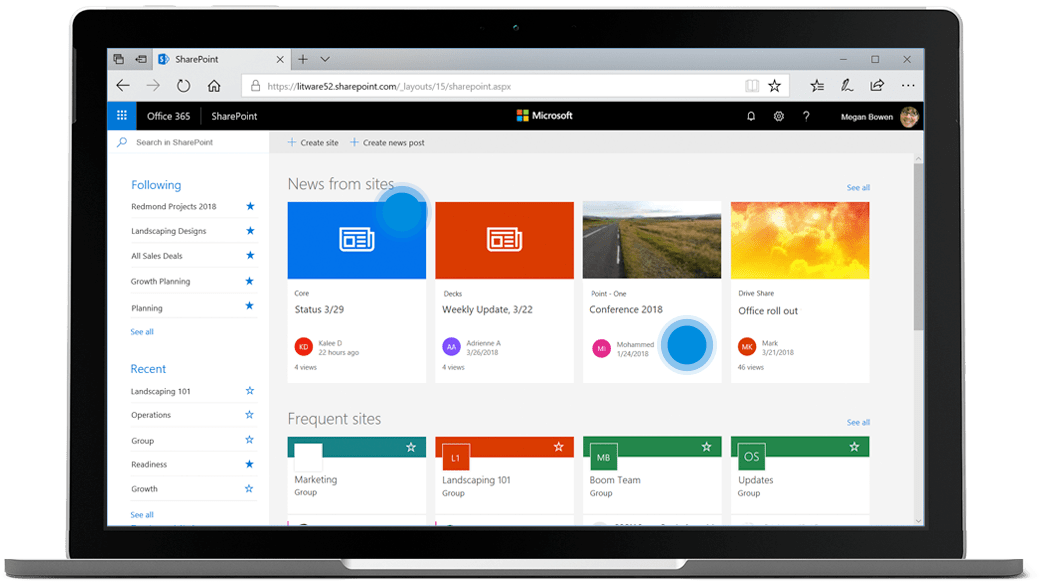
Microsoft 365 for business
Share files, data, news, and resources on the intranet with SharePoint
Empower teamwork with dynamic and productive team sites for every project team, department, and division. Enhance cross-company information sharing with engaging and interactive communication sites.
Do you need reliable IT support now?
Book a consultation below or call 0800 8199180
Microsoft 365 for business
Bring together people, conversations, content, and tools that teams need with
Microsoft Teams
Make work visible, integrated, and accessible—across the team—so everyone can stay in the know. Join an existing public team, or create your own public or private one to get started.
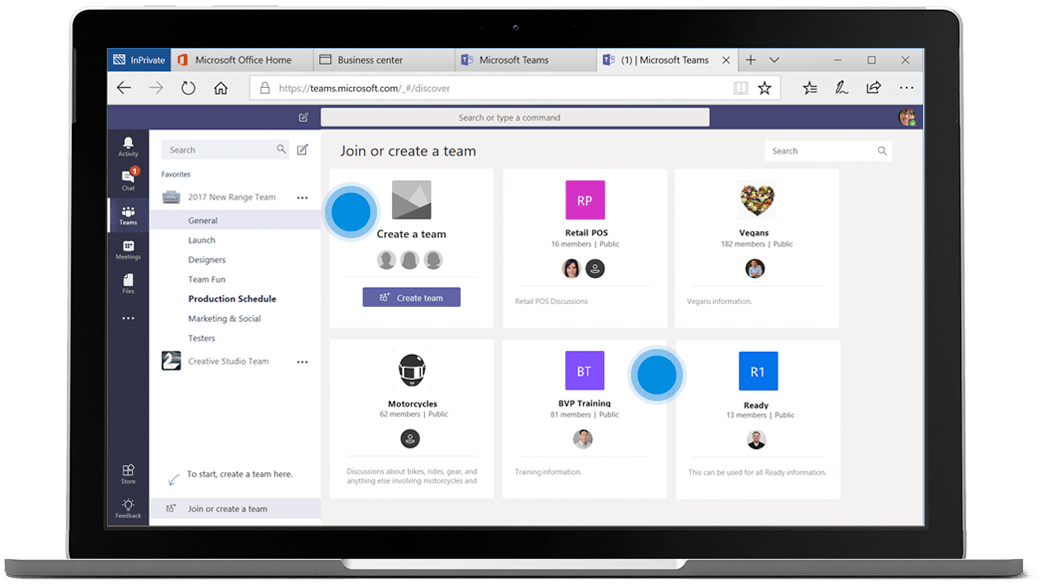
Microsoft 365 for business
Advanced Threat Protection
Guard against unknown threats with Advanced Threat Protection
Get extended protection against unknown threats from spam, malware, viruses, phishing attempts, and malicious links through a set of security features called Advanced Threat Protection.
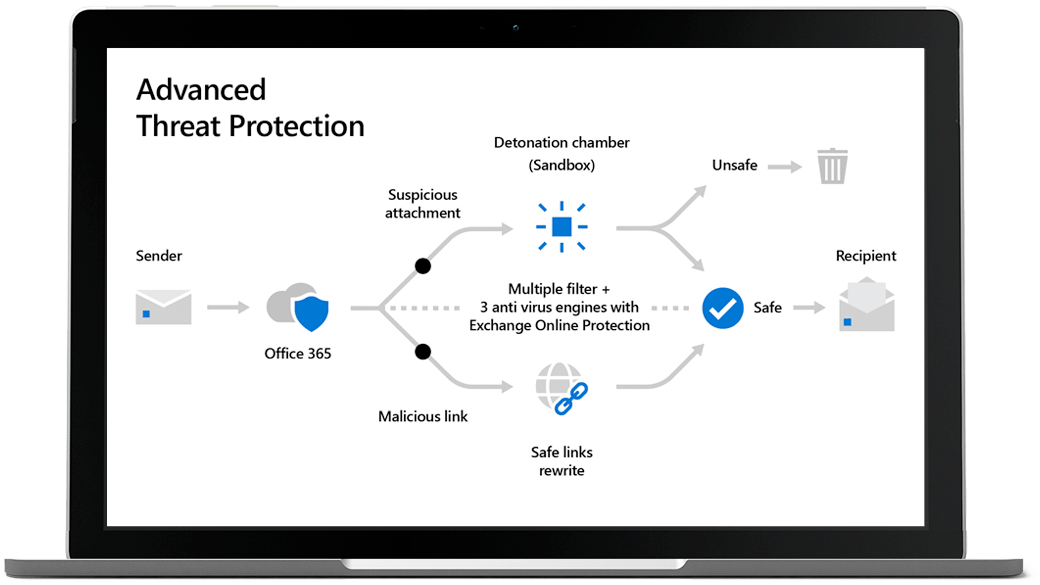
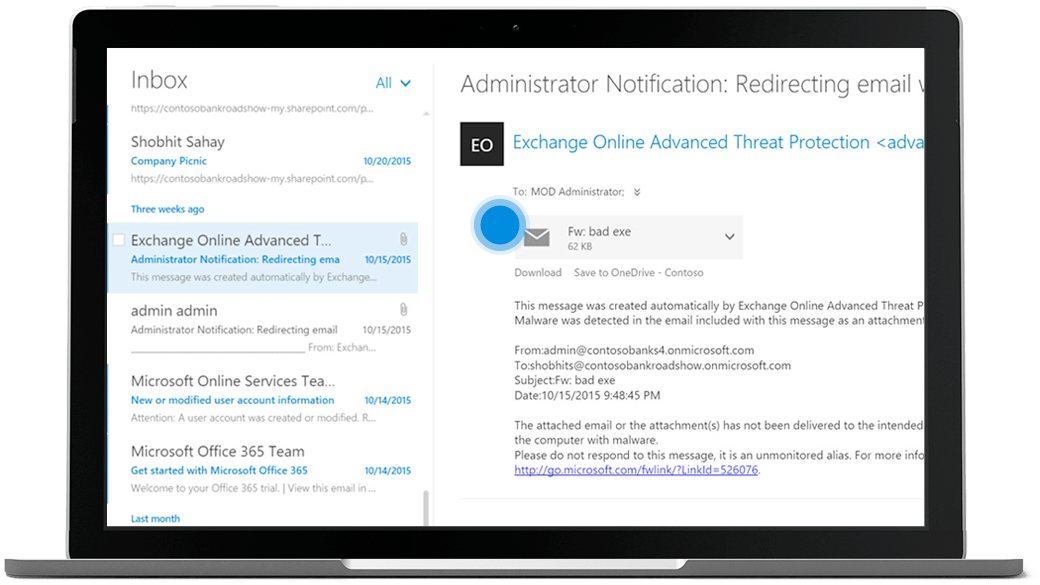
Microsoft 365 for business
Safe attachments in the inbox
Suspicious email attachments are scanned in real-time with sophisticated techniques that detect new types of malware previously not seen.
Microsoft 365 for business
Time of click protection against suspicious links
Attackers sometimes try to hide malicious URLs with seemingly safe links that are redirected to unsafe sites. The Safe Link feature scans suspicious links in real time to protect users from clicking through to unsafe sites
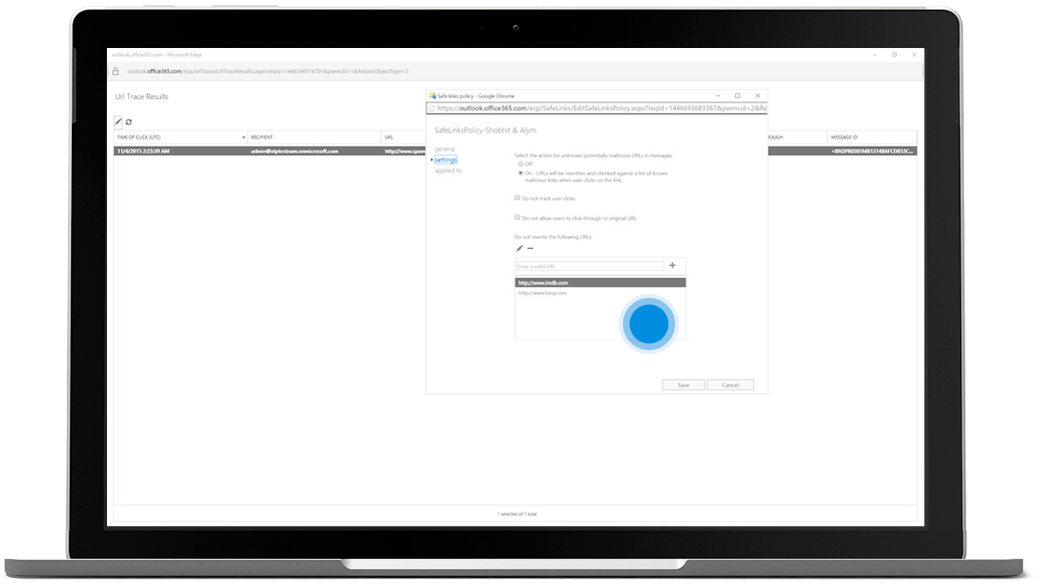
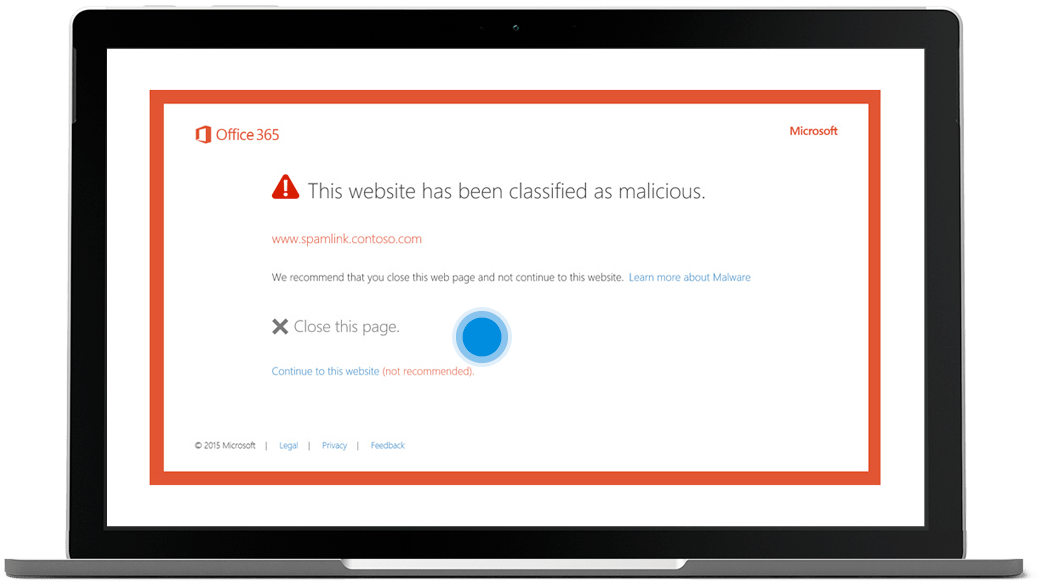
Microsoft 365 for business
Protection from malicious links on the web
Even if a user clicks a potentially malicious link in an email, Advanced Threat Protection’s Safe Links feature shows a warning screen or blocks users before navigating to the website.
Do you need reliable IT support now?
Book a consultation below or call 0800 8199180
Microsoft 365 for business
Protect your company data on personal mobile devices
Secure your business data on employees’ personal devices through a series of security policies such as requiring PIN access to view company data like email on personal devices. This reducing the risk of non-employees intentionally or unintentionally accessing your business data.
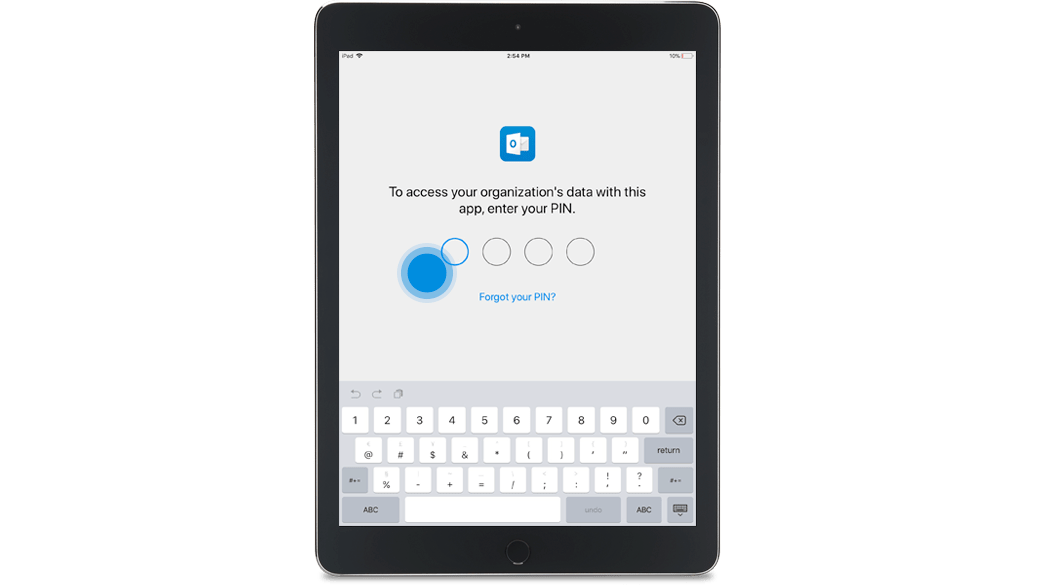
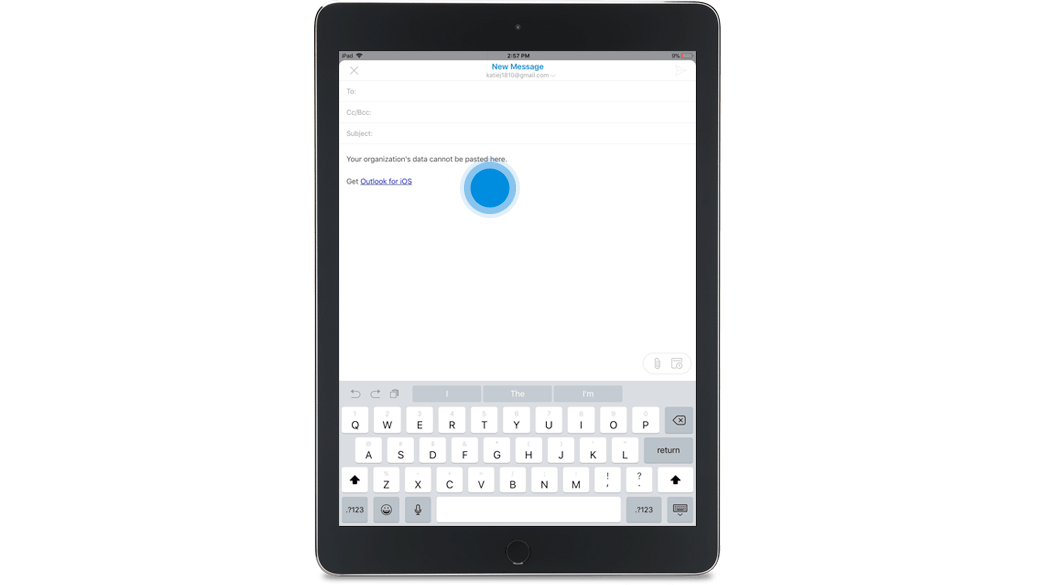
Microsoft 365 for business
Restrict copying and saving of your business data on personal devices
Restrict the copying and saving of company information to personal apps or unauthorized locations with mobile app protection policies. You can also prevent users from forwarding company data to their personal email accounts.
Microsoft 365 for business
Information Protection
Use information protection to control how your company information is transmitted and viewed with Information Rights Management
Ensure only authorized people can access sensitive company information by applying security policies like “Do Not Forward,” “Encrypt,” etc. on emails.
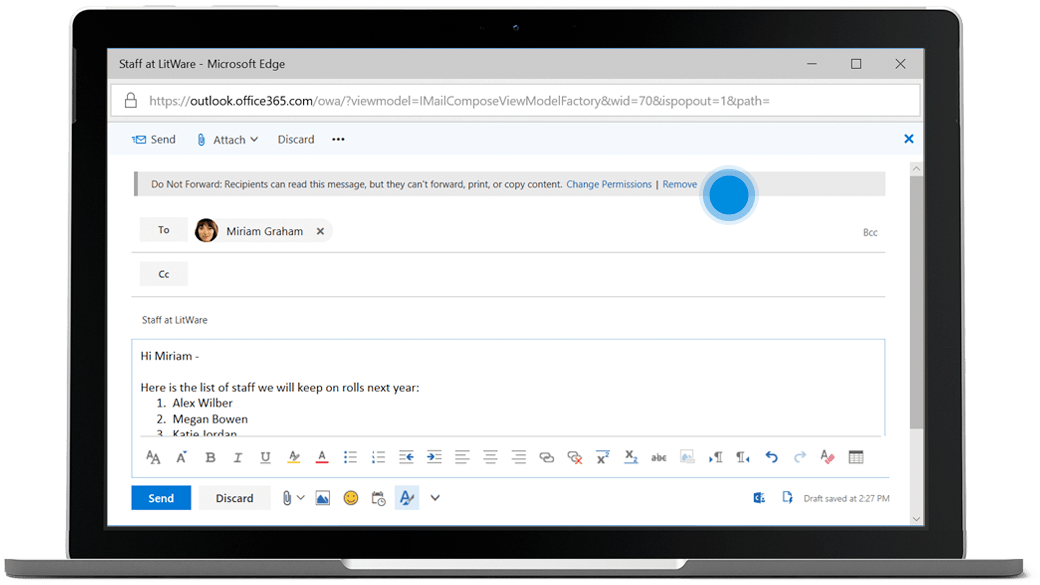
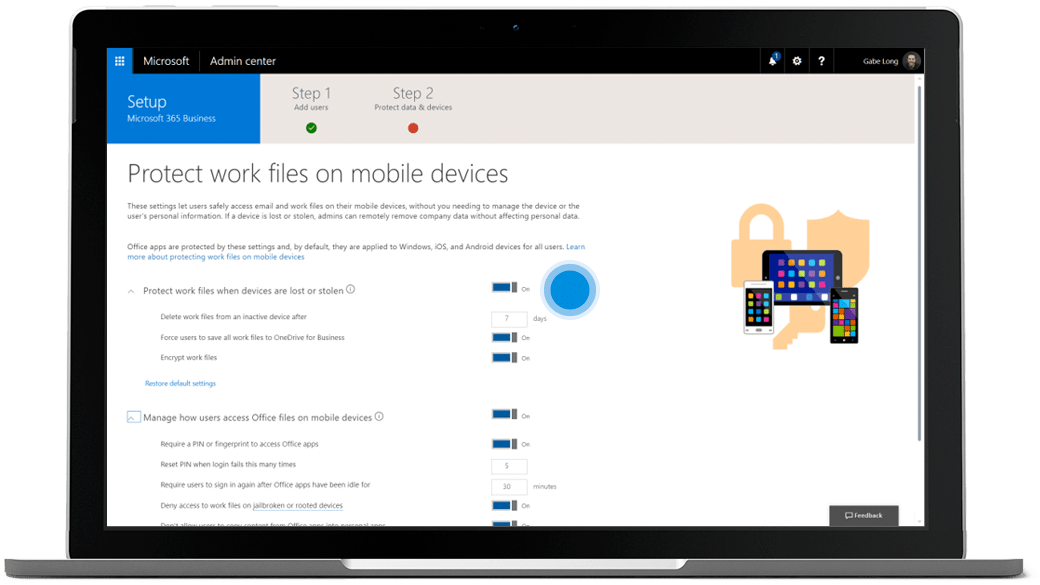
Microsoft 365 for business
Protect work files when devices are lost or stolen
Through simple toggle options, these settings help protect your company data if a user’s mobile device is lost or stolen.
Microsoft 365 for business
Manage how users access company data on mobile devices
Secure your business data on employees’ personal devices through a series of security policies such as requiring PIN access to view company data like email on personal devices. This reducing the risk of non-employees intentionally or unintentionally accessing your business data..
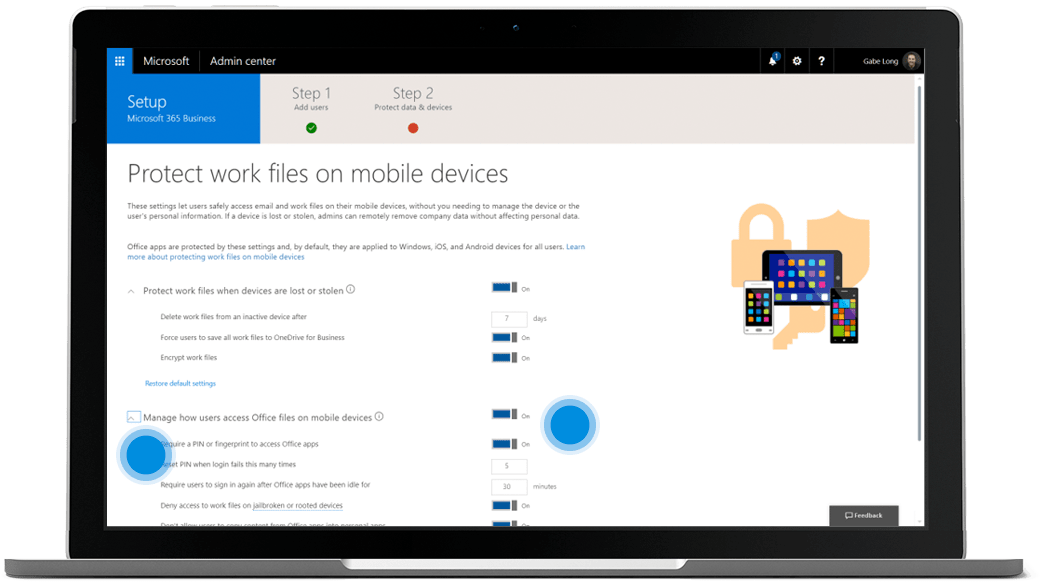
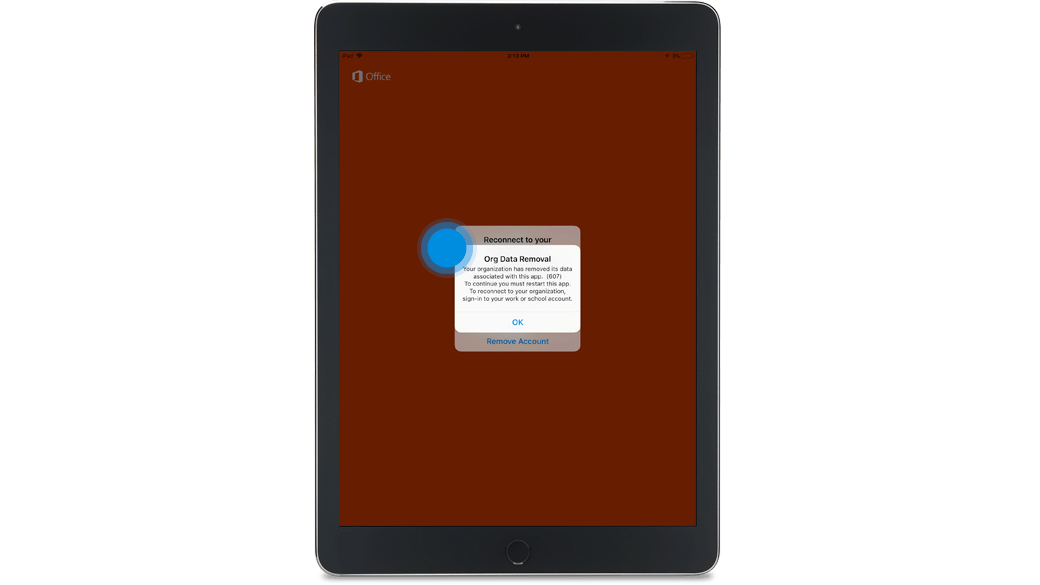
Microsoft 365 for business
Selectively wipe company data on personal devices
Secure your business data by selectively wiping company data on personal devices of employees who have left the business, or in the case of a lost or stolen device.